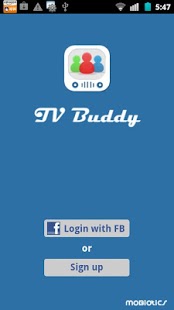TV Buddy 1.3.11
Paid Version
Publisher Description
You are social. Why shouldn't your TV?
Switch on to a new TV Experience with TV Buddy! Share and discuss what you are watching with friends, discover new content with TV Buddy. With games, voting, and real-time discussions, you’ll never watch TV the old way again!
TV Buddy supports:
1) Program Discovery
2) Program Recommendations
3) Social Checkin based Interactions and Sharing
4) Content based promotions
Features include personalized dashboard for easy interaction, push notifications when your friends login, full facebook integration, Youtube & IMDB integration, rating/review facility, contests, games and voting, full fledged TV guide with language based filtering and search, program discovery through trending, setting of favorites and reminders, personalized recommendations, leader board display, badge storage and sharing and super fast and smooth UI
We are also working to bring Live TV content to you. Stay tuned.
TV Buddy makes watching TV with your remote friends a reality. Now you will not be alone while watching that cricket match! TV Buddy do not require huge data downloads and is optimized to show you the most recent data with the least possible delay.
Use our Facebook app at https://apps.facebook.com/tvbuddyapp
Like our Facebook page at http://www.facebook.com/tvbuddy.in
Follow TV Buddy on twitter at http://twitter.com/tvbuddy_in
Use TV Buddy app with 3G/WiFi networks for optimal performance. Please use TV buddy 'HELP' within 'Settings' tab to learn about the extensive and useful features you may be interested in.
For smooth functioning TV Buddy requires the following permissions from you
FULL INTERNET ACCESS
- Required to download program information and for Facebook interaction.
MODIFY/DELETE USB STORAGE CONTENTS MODIFY/DELETE SD CARD CONTENTS
- Required to maintain temporary data cache, so that app is more responsive. Your phone's existing content will NOT be touched.
VIEW NETWORK STATE
- Required to check whether internet access is available or not.
AUTOMATICALLY START AT BOOT
- Required for reminders/alerts.
SEND SMS
TV Buddy supports voting for reality shows and other content through SMS. TV Buddy will not send an SMS without your explicit confirmation each time.
FACEBOOK PERMISSIONS
-TV Buddy is a Facebook app and may require your facebook login credentials to interact with friends and facebook wall. This is a one time sign up and you will not be asked for your credentials again. Facebook pemissions are required to notify you when your friends checkin, to enable you to post to your wall from TV Buddy app and to let you interact with your Facebook friends. You can also use our Facebook app https://apps.facebook.com/tvbuddyapp while on PC/tablet which provides full interoperability with the mobile app. We do not store or use your login or personal information for any commercial gain and will not be posting to your wall without your explicit permission.
PUSH NOTIFICATIONS
You can opt in to be notified when your friends checkin to a program at the time of signing up. This enables you to receive live notifications even while TV Buddy app is not running and discuss with your friends from within the app in one click. You can disable this feature any time by going to 'Settings' tab and switching off 'Push Notifications' option.
About TV Buddy
TV Buddy is a paid app for Android published in the Other list of apps, part of Games & Entertainment.
The company that develops TV Buddy is mobiotics. The latest version released by its developer is 1.3.11. This app was rated by 3 users of our site and has an average rating of 3.8.
To install TV Buddy on your Android device, just click the green Continue To App button above to start the installation process. The app is listed on our website since 2012-07-19 and was downloaded 2,391 times. We have already checked if the download link is safe, however for your own protection we recommend that you scan the downloaded app with your antivirus. Your antivirus may detect the TV Buddy as malware as malware if the download link to com.mobiotics.tvbuddy is broken.
How to install TV Buddy on your Android device:
- Click on the Continue To App button on our website. This will redirect you to Google Play.
- Once the TV Buddy is shown in the Google Play listing of your Android device, you can start its download and installation. Tap on the Install button located below the search bar and to the right of the app icon.
- A pop-up window with the permissions required by TV Buddy will be shown. Click on Accept to continue the process.
- TV Buddy will be downloaded onto your device, displaying a progress. Once the download completes, the installation will start and you'll get a notification after the installation is finished.